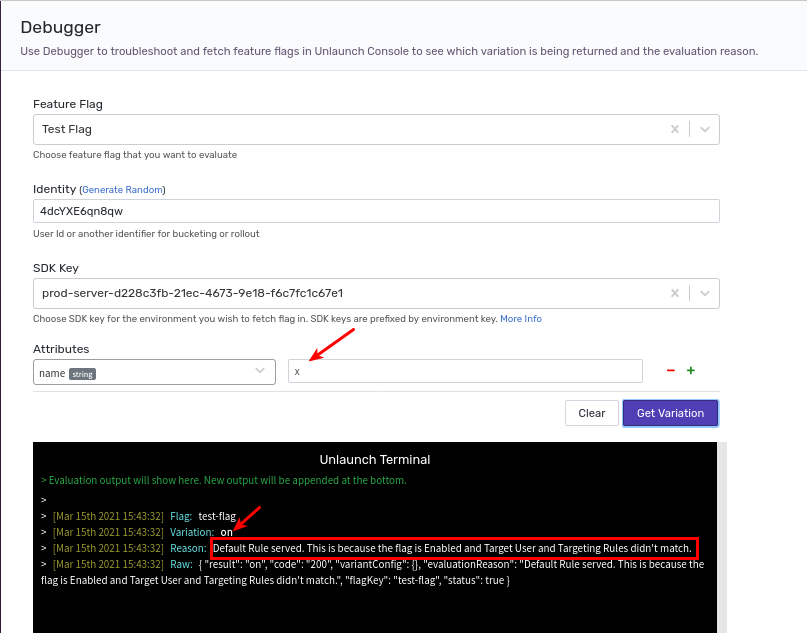The Debugger
Overview
This page explains how to use the Debugger feature in the Unlaunch Console. The Debugger is useful in troubleshooting. It allows you to evaluate feature flags from Unlaunch Console and see the evaluation reason so you can understand why certain variation is served.
Feature Flags are evaluated using server-side and client-side SDKs. Unlaunch provides Debugger an easy way to troubleshoot your flag without using any code.
It is important to note that Debugger is used just for troubleshooting. In such evaluation, no event is fired and nothing shows in insight. Events are fired using SDKs.
Troubleshoot Using Unlaunch Console
From Unlaunch, go to Debugger’s page. Select feature flag. use id or generate random id as an identity for rollout or bucketing, select SDK key and add attributes (if any).
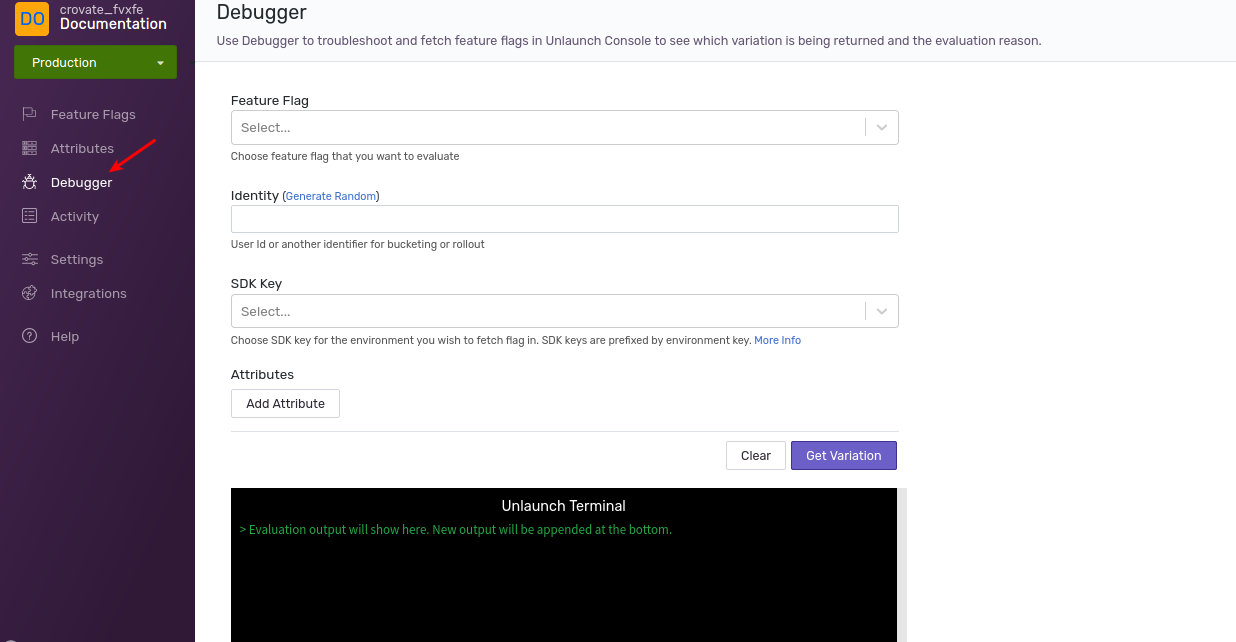
Examples
Few examples are shown below.
Disabled Flag
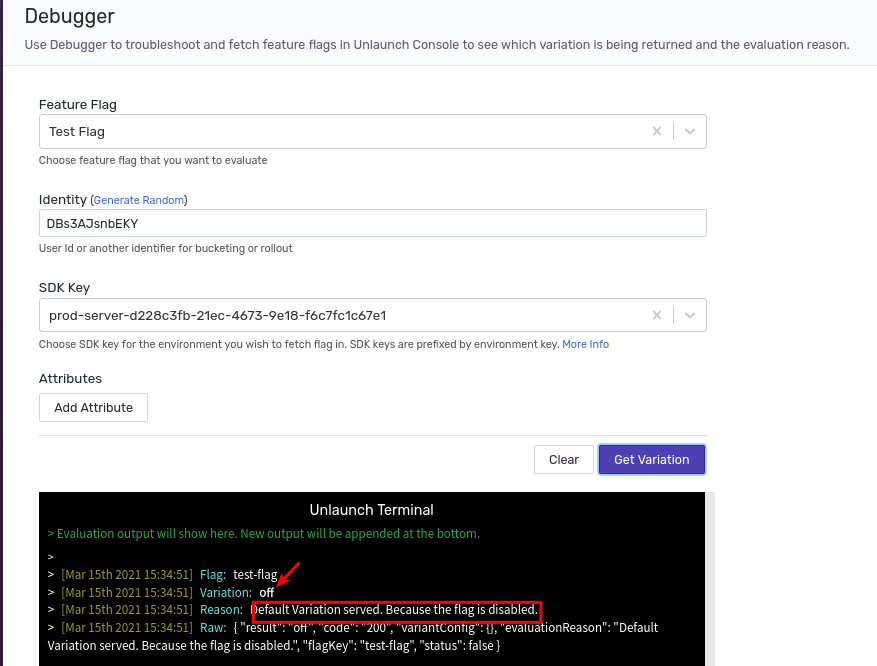
Enabled Flag
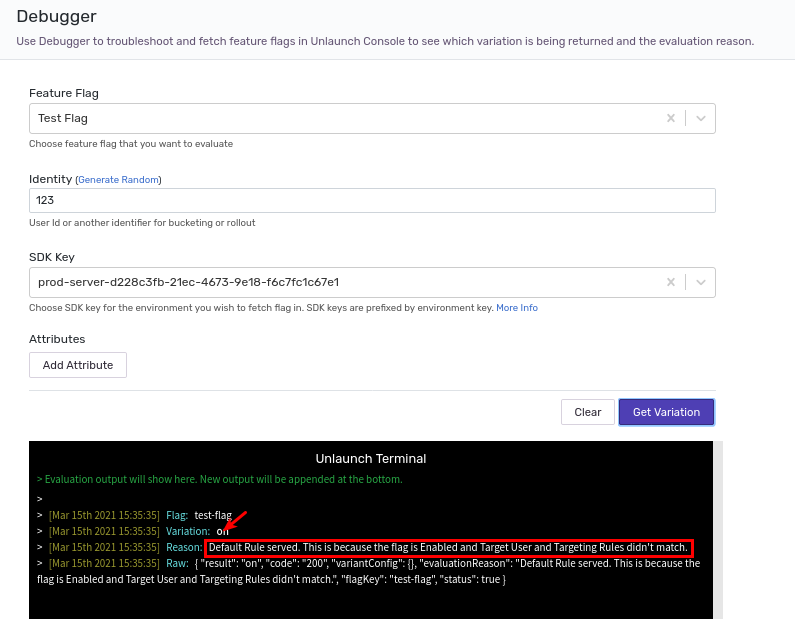
Flag Using Attribute Values
Example-1
Troubleshoot Flag by providing the same value of the attribute as defined in targeting rules.
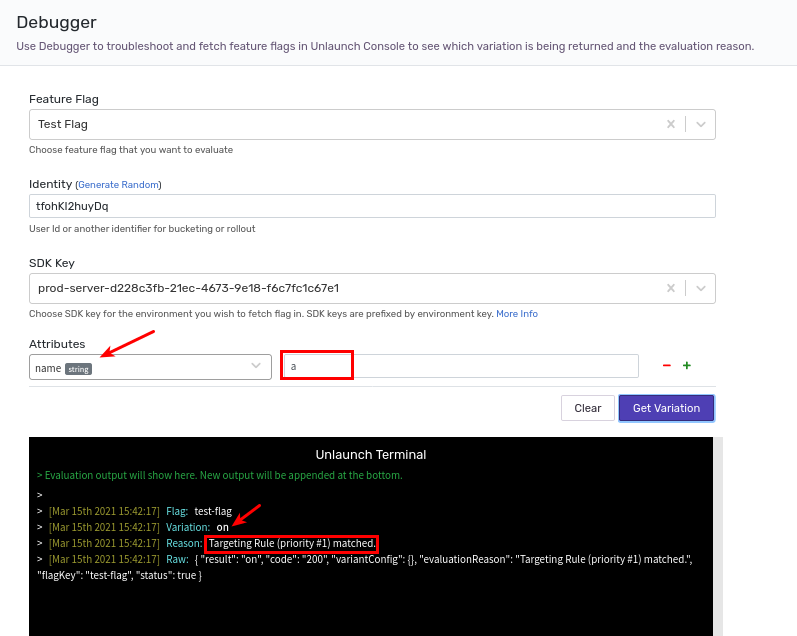
Example-2
Troubleshoot Flag by providing unmatched value in the attribute.